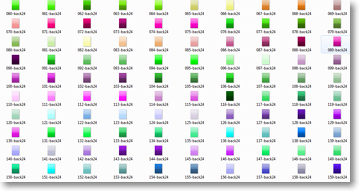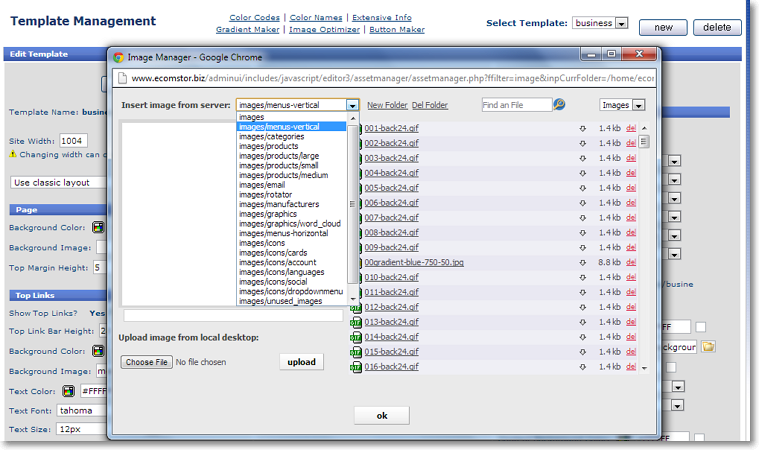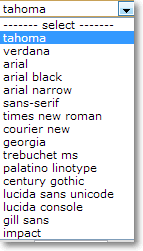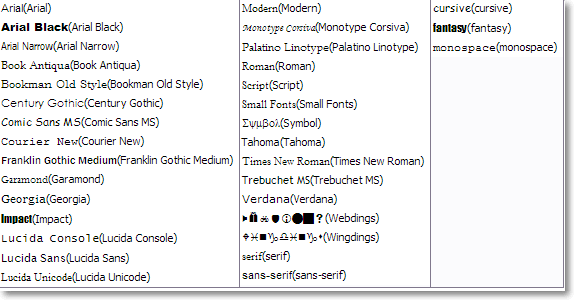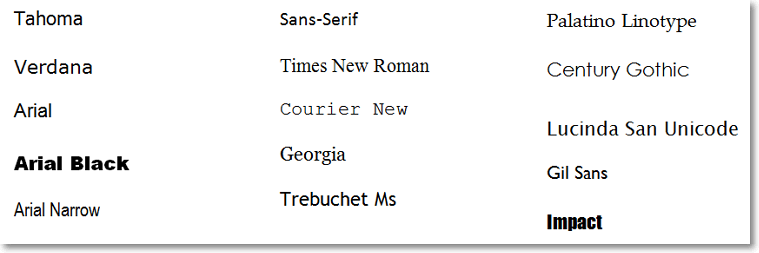enterpriStore’s template configuration allows you to customize the look and feel of your site. With easy-to-use templates, you can control the layout, colors, fonts, and images on every page of your site. You can choose the basic shape of your template, choosing between classic and free flow. You then have the option to include infoboxes, banners, menus, footers, product listings, category listings, and subpages in every page. All of these features can be customized with the colors, text, and presentation you want. This flexibility allows you to create any look you want. There are almost infinite combinations for layout and design. Because there are so many options, you can even use the configuration tools to create spin-off stores with the same database of products but a different look and feel. Thisenables you to market your site to different target audiences and expand your customer base.
[expander_maker id=”1″ more=”Read more” less=”Read less”]
The customizable features come with innumerable options. You can choose from hundreds of colors for backgrounds, headers, menus, text, and buttons. We’ve even included a gradient maker so that you can combine colors or add shading for a dynamic appearance. The template configuration tools also come with dozens of included fonts. You’ll find all of your favorite fonts, such as Times New Roman, Verdana, Arial, and Georgia. There are great options to choose from for body text, headings, and more.
All of the template configuration tools are designed to be easy to use. As with all of enterpriStore’s tools, there is absolutely no programming required. Colors, font, and layout are all controlled through simple drop-down menus. This means that you can design a look and make changes quickly and easily. You can use the template configuration to create a cohesive look and match your branding throughout your entire site.
[/expander_maker]