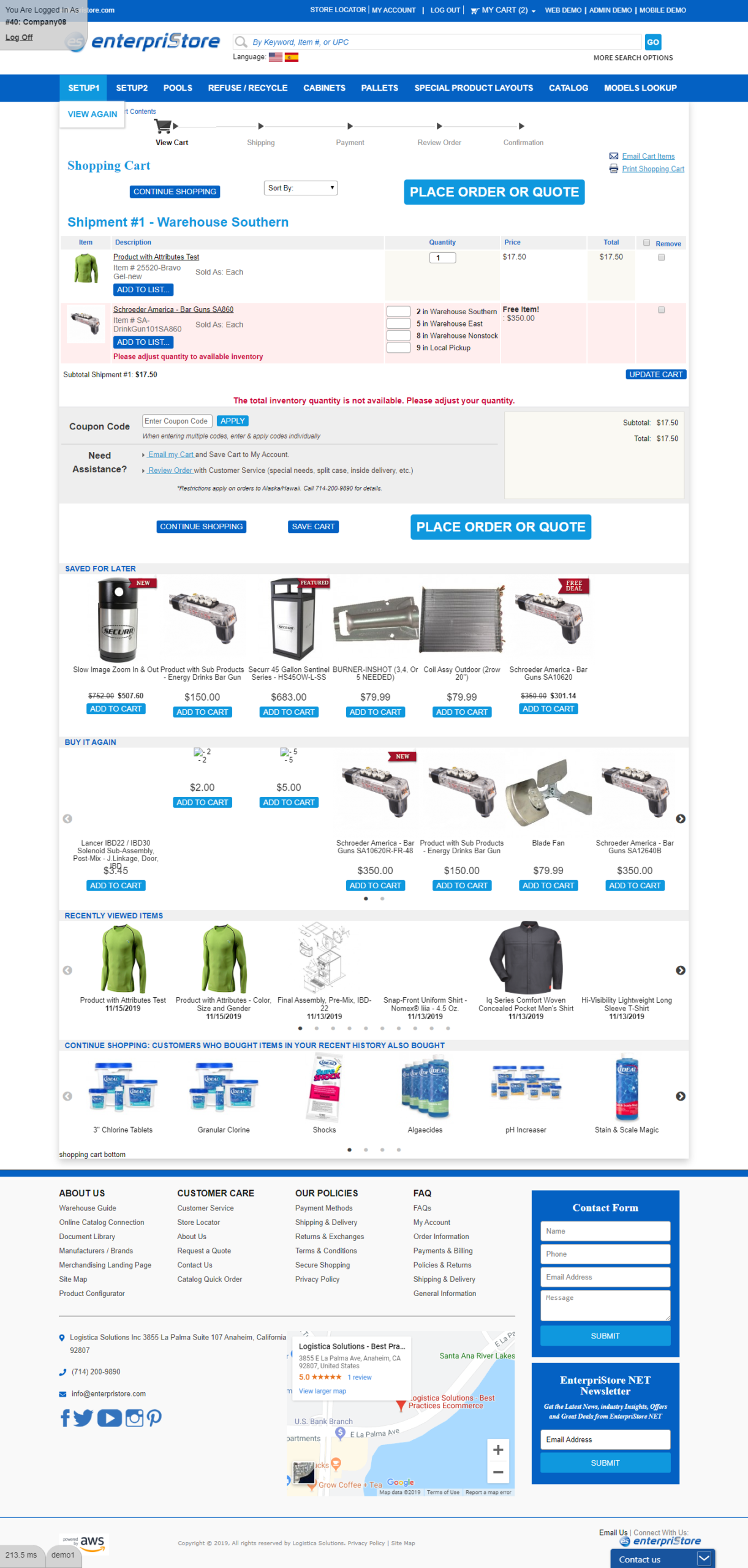
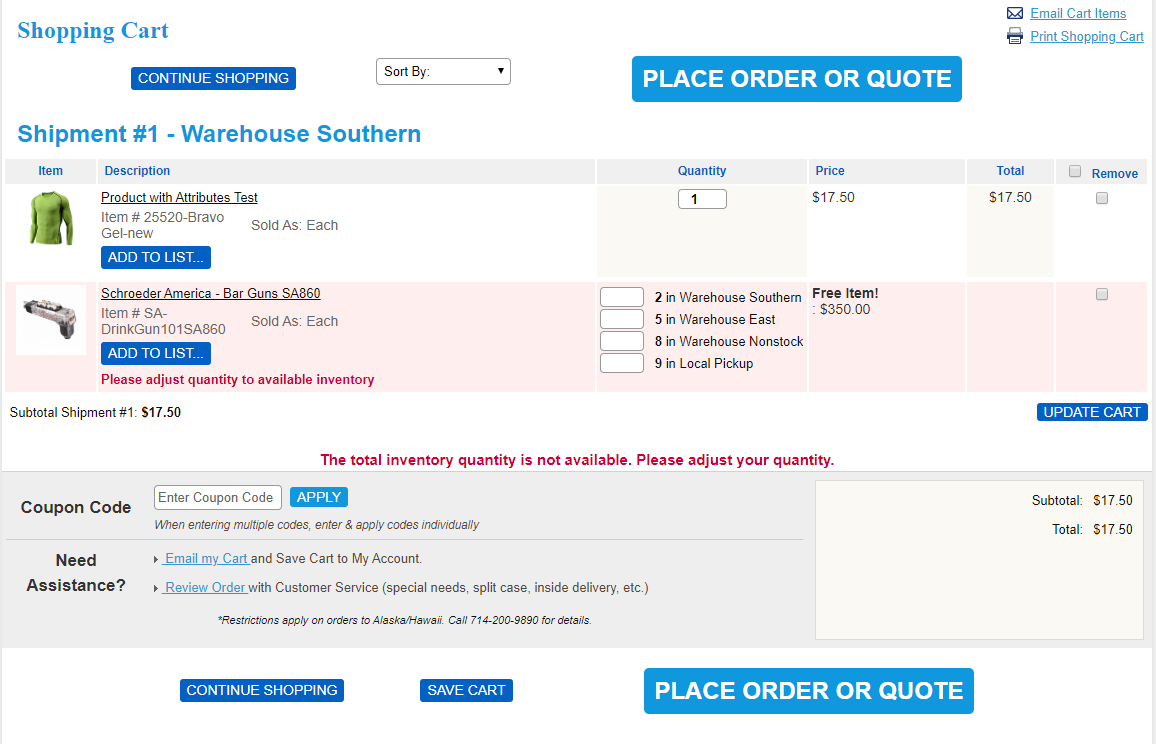
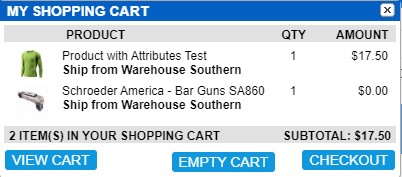
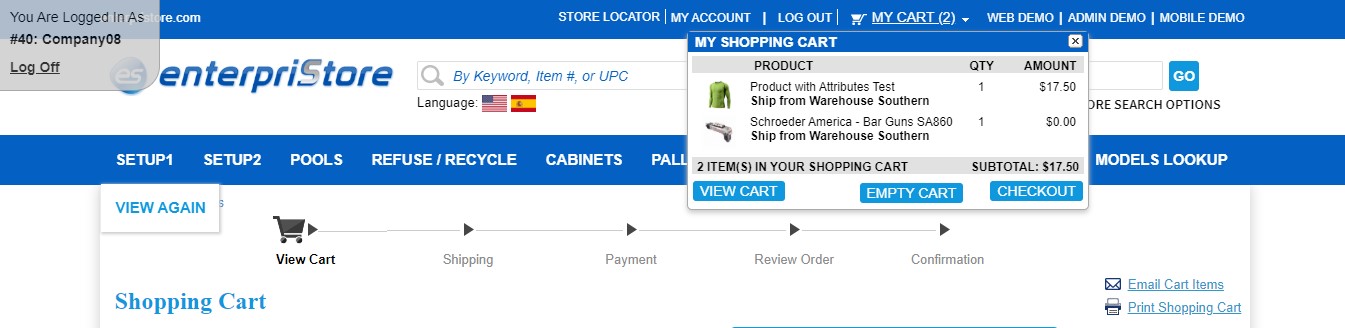
EnterpriStore’s shopping cart is easy for customers to use and full of tools to make shopping easy and also boost your sales. On the shopping cart page, they’ll see a clear list of all the items in their cart, including each item’s name, picture, price, quantity, whether it is in stock, and whether it is eligible for free shipping. They’ll see their subtotal, shipping cost, and total. Right on the shopping cart page, they can update the quantity of an item or remove it from their cart. They can also apply a promotional code or come up with a shipping estimate. If they decide not to buy immediately, they can click “Continue Shopping” to return to the site or save their cart for later. Right at the top of the page, a message displays how much more they need to spend in order to qualify for free shipping. This is a very helpful tool for upselling and generating more sales. In the sidebars of the shopping cart, customers will see recommended items they may decide to add to their cart at the last minute.
EnterpriStore has also made it easy for customers to keep track of the items in their cart and access it from anywhere in the site. In the upper right-hand corner, customers will see a box labeled “My Cart” with the number of items currently in their cart. They can click on this box to see a “Mini Cart,” a preview of the items in their quart, their quantity, and their subtotal. From there, they can click to clear their cart or to view the full shopping cart page. This makes it easy for customers to check on what they already have in their cart without leaving the page they’re on. It’s an intuitive tool that makes the shopping process as easy as possible.