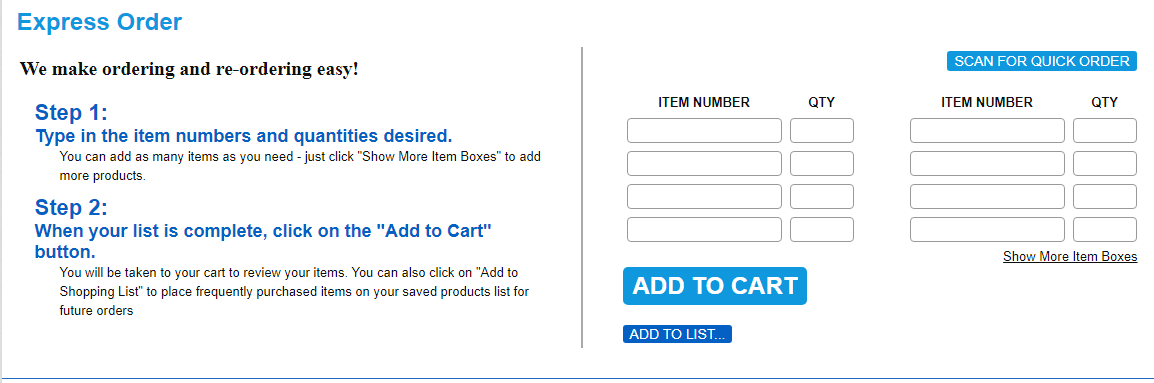
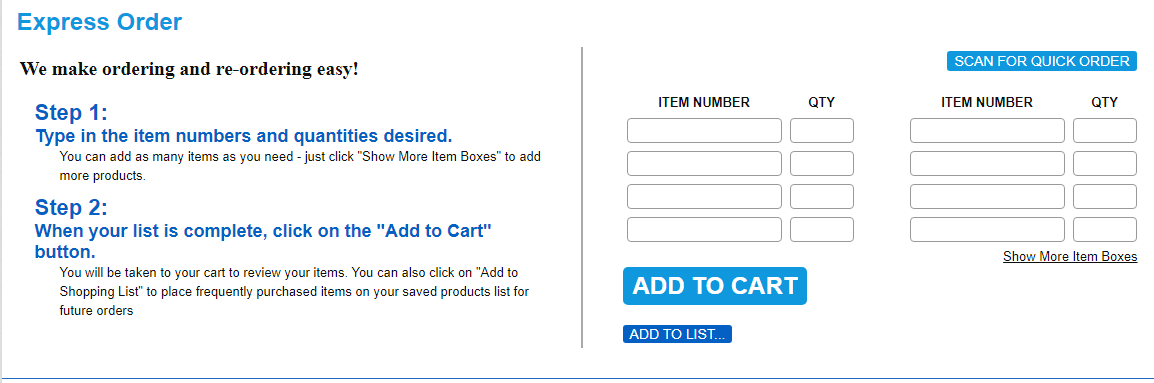
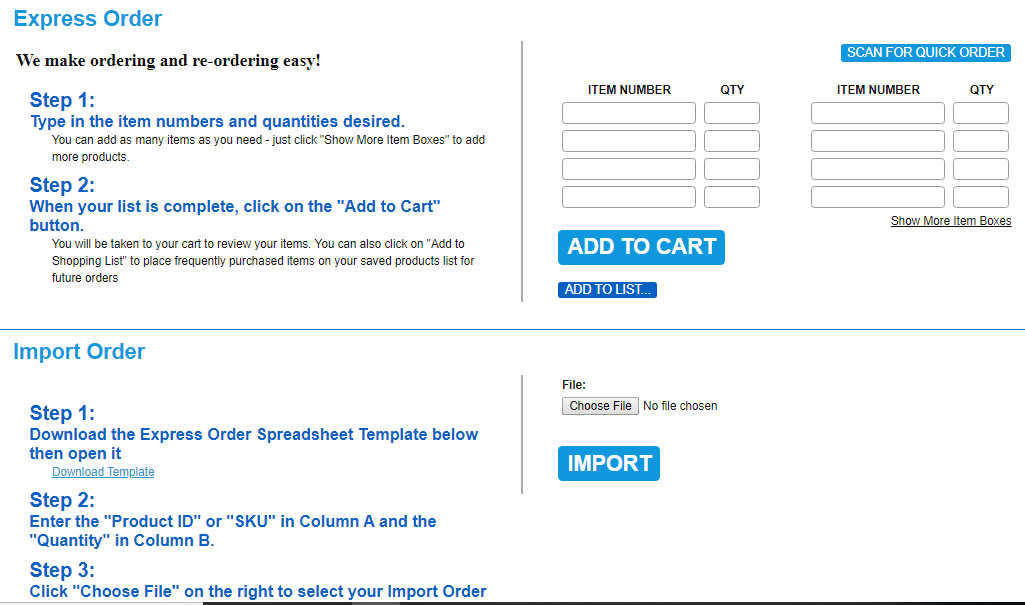
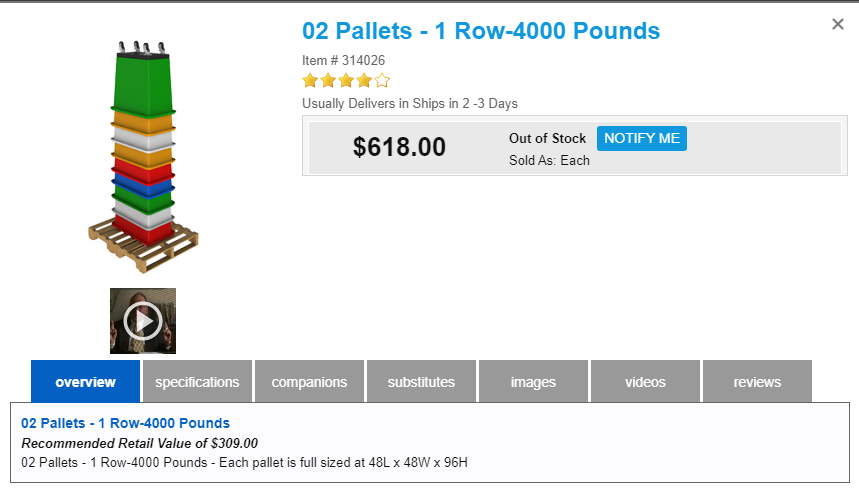
Customers appreciate being able to search for and buy products quickly. In fact, having to wait less time to complete can order can lead to significantly higher conversion rates. On an EnterpriStore site, the Quick Orders feature enables customers to find and purchase products quickly. Using the search feature, they can narrow search results down by category, manufacturer, and price range. They can also search for a specific keyword. The search results will show the product name, image, brief description, and price. If a customer clicks on a product, they’ll see a pop-up with a more detailed description of the product, including a product overview, product specifications, images, reviews, and average customer rating. They also have the option to estimate shipping. This is basically a pop-up product page that will not take them away from the search results.
On the Quick Order search page, they can add a quantity of each product and add multiple products to their cart at once. It’s an easy way to order a full range of products.This tool is especially handy for return customers who know exactly what they want. They can do a fast product search and add multiple products to their cart without having to scroll through product pages. The faster and easier you make it for customers to place large orders, the more likely they are to make large purchases. EnterpriStore makes the ordering process as easy as possible for all of your ecommerce customers, helping to ensure that they’ll have a positive experience, place an order, and want to come back.