These are special features that are available in the Enterpristore Ecommerce platform but displayed uniquely by each site. Click on link in blue to be directed to that feature on a LIVE site.
My Accounts
My Settings
- Edit Profile
- My Addresses
- Manage Users
My Orders
- View Order History
- View Saved Carts
- Express Order
My Tools
- Frequently Purchased
- Save For Later / Notify Me
- Warehouse Guide
- Recently Viewed Items
- Categories/Products Tree
- Give Us Your Feedback
My Tools Features Demo
My Accounts – Manage User Permissions
My Accounts – View Order History
My Accounts – View Order History
My Accounts – View Saved Carts
My Accounts – View Frequently Purchased
My Accounts – View Saved for Later / Notify Me
My Accounts – Recently Viewed Items
Catalog Quick / Express Order
Our Brands
My Accounts
- Featured Products
- New Arrivals
- Upcoming Products
- Best Sellers
- Featured Items
- Promotions
Index Page – Footer Links
Social Media Connections
Warehouse Guide – Shopping List
FAQ – Frequently Asked Questions
Contact Us
Advanced Search
Next Level – Categories
Category Layout – Faceted Guided Navigation
Category Layout – Regular View of products
Banners
Product Page Types
Regular Product Page
Different tabs for different areas or full page layout
- Overview
- Specifications
- Companion Products
- Substitute products
- Documents
- Images
- Videos
- Reviews
On All Products Pages
- Breadcrumb Trail,
- Multiple Images
- Popup Larger Images
- Delivery Time
- Quantity Discounts
- Link to All products by Manufacturer
- Add to Frequently Purchased
- Save for later
- Email this Page
- Share
- Write a Review
- Facebook Like
- Pinterest Save
- View all products in the same category
Shopping Cart – Not enough inventory
Must change order sizes to proceed.
Upsells and Cross Sells
Product Pages – View Your Recent History
Product with Attributes
Build a product by attributes – e.g. Color and Size
Product with Sub- products
Product show with sub products with distinct variations
Product Sub Products for mechanical drawings
Category Page – Notify me
Product Page – Notify me
Category Page – Not enough inventory
Put in 99 in Quantity – Comes back with more information – we don’t have enough in your warehouse – you will need to get from another warehouse
Product Page – Not enough inventory
If inventory is low in your default warehouse then other buying options are displayed.
Warehouse Guide – Not enough inventory
Will allow the products to be entered into the cart and the inventory issues will be shown on the Shopping cart page
Shopping Cart – Not enough inventory
Must change order sizes to proceed.
In Your Cart
Shopping Cart
When there isn’t enough inventory in the home default warehouse for a customer, then fulfillment can be found in other warehouses.
Customer Service Tools
Email a cart and Save in My Account for use later
Review Order – Sends the cart to Customer service with a note to review
Checkout
Shipping is calculated from each warehouse to the customer.
Shipping methods can be different for every warehouse and every product.
Payment Options
Different tabs for different areas or full page layout
- Mail in Check
- Purchase Order
- On Account
- Quote
Different tabs for different areas or full page layout
- Payment by Credit Card
- Payment by Bank Transfer
- Quote
Checkout Confirmation Page
We can give you any design you desire.
Or you can lay out your graphics via WYSIWYG areas.
Click on Shop Products
We can create any menu you desire.
First – Live site search
Search by Keyword, Item # or Product Name, product description
words
Type in search box – sil
3 letters
Look at the results
- Search suggestions
- Products suggestions
- Full results for silverware suggestion
- Quote
Scroll down to the footer
See links to WYSIWYG Information content pages
Landing page and collections to highlight products
Landing and Collection page allow you to showcase product lines in a SEO friendly manner.
Category Pages
WYSIWYG area for content and image
Featured Manufacturers
Next level down – same structure
WYSIWYG area for content and image
Featured Manufacturers
Another WYSIWYG area for content and image
Next level down – same structure
WYSIWYG area for content and image
Featured Manufacturers
Another WYSIWYG area for content and image
Third level of category layout
Final area for products
- Guided / Faceted Navigation of left
- Filters to view products
- Banners for specials
- Ability to select and compare products
Quick view on Category page
Product Page
Click on Shopping car icon on upper right hand corner. Shows the mini cart and takes to the Shopping cart for checkout.
Shopping Cart Page
- Free Freight warning
- Promo codes
- Estimate shipping
- Needs assistance – popup to contact us page
- Email the cart
- Save the cart
The mailed catalog has an online version that connects directly to the desired product
Hover over a product and click and you will be taken to the product.
Pro to Pro – Article Depository
Click here and be taken to this section of the website highlighting these product
Ability to record all the hits for each article in Admin
Account Login customizations
Deals and Promos and Coupons
Closeouts
Create an area with closeout specials.
Banners – Auto Create based on Sales Status
Create the sales situation and a banner will be auto added.
- Free Deal
-
On Sale
-
Percent Off
Calendar when Product will be available
Category Layouts – Featured Product for each section
Orders due for Pre-orders
Shopping Cart – Live and Pre-Orders
Two (2) shopping carts
Live items – buy today
Pre-Orders – reserve a quantity and auto purchase when the arrival day comes
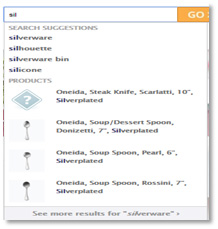
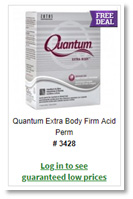
.jpg)